
Pairing Visuals with Audio, Editing and the Montage
Readings & Writings
This week I’ll be taking on the role of a videographer (which was researched in last week’s post) as well as a video editor, in addition to last project’s dive into being an audio narrator and editor. Thus this week I’ll discuss some research into video editing.
The Bare Bones Camera Course for Film and Video chapter 10 is all about editing after the shoot is done; perfect for me as I recorded my footage over the weekend!
Most interesting compared to any of the following research readings this book chapter starts not from examples and history but from a discussion of our eyes. The author offers an experiment to try, to look around your room and see as much as you can, then narrow in on something that catches your eye. What you are doing is essentially finding an establishing shot followed by a close-up. A shot, as later described as well, is just a way to interpret what our eyes do naturally but in the language of video. This is not unlike how a photograph frames its photos, but with the added dimension of time as well as any accompanying audio.
Your eyes take time to absorb information. This can be thought of as holding on a shot. Similarly, the amount of time held on understanding what is being looked at has an effect on the way in which it is interpreted. Consider a vague view of something for a long time which may create tension, or many quick jumps of the eye from one object of interest to another for fast jerky-like camera movement. Playing with how you can move your eyes around gives a sense of how a camera can be handled and timed.
Additionally a fascinating takeaway from the chapter, especially as a solo-project person, is the advice to divorce myself from the prior part of the process—in part at least. I should re-read my script to ensure I understand my intentions, but I should do so from a fresh perspective of the video editor who knows what footage I have to work with to produce the most interesting outcome I can even if it goes against my original vision.
Considering the footage I have captured I’d be wise to take the chapter’s advice to find clearly related sequences in my footage and cut between them. Doing so from a fresh perspective is important as even if I know they are shots from the same location physically, it’s more important it makes sense during editing. Though it’s important to ensure each shot is different enough to warrant a cut even happening, otherwise it adds no additional value.
Lastly of note I want to be careful with how I mix my audio. I’ll be working with music, ambiance gathered from the location, sound effects, and narration which must be carefully balanced to compliment but not overwhelm. This will mean being careful with my separate tracks.

Wikipedia shares a quality overview on the term Film editor. When you look at editing objectively it can be broken down into all of the aspects that make up how one shot connects to the next. On top of all of the tools offered by graphic and audio design, video offers us the dimension of time. Every shot has an intentional duration that connects it rhythmically to the next. An editor can alter the very fabric of time to tell a narrative through an intentional framing and connection of a video’s shot composition.
Thinking about shots should be done as early as pre-production during storyboarding and script writing. However, video editing takes place after the footage has been captured in what is often referred to as the post-production stage. During this time there is often a rough cut followed by further refined versions until release.
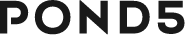
Ryan McAfee‘s article “15 Creative Editing Techniques Every Video Editor Should Know” on pond5 shares great insight into methods a new video editor like myself should know. And, I’m not just pointing out this article because his first paragraph mentions Edgar Wright and his wonderful smash cuts, though that would be reason enough. It might also be because they stole my example I was planning on using in the Research to Inform section of Spaceballs, my favorite movie, with their scene “Nice Disolve“.
Many of the tips are about cuts styles. A cut, being the industry term of a video transition between shot A and shot B as mentioned above while reading wikipedia on film editing. In addition to many classic edits there is one I finally learned the name of that has always inspired me in film, that being the J or L cut; “An L cut is used when you want audio from clip A to continue when clip B comes in. The J cut is the opposite, where the audio from clip B comes in when we’re still seeing clip A.”
I appreciate one of the two final examples of all the different shot types is by none other than Rocket Jump who inspired me since I was young and has since split off to also form Corridor Digital where I continue to learn techniques.

In addition, Logan Baker‘s “8 Essential Cuts Every Editor Should Know” from The Beat offers additional great examples of many of the same cuts shown above.
In particular for this research it’s nice that he dives deeper into how to cut a montage complete with a video tutorial on how to perform some neat digital editing tricks for this genre of video. I learned how to copy attributes from one clip to another for something such as for multi-clip scale-in, as demonstrated in the below clip at the embedded timestamp:

VJ Video Production Tutorials
NYVS’s Grammar of Video Editing Tutorial: Pacing touches on topics not addressed yet that are essential to what makes a good video edit.
They discuss pacing in several forms. Starting with the importance of letting a shot breathe so the viewer can process what is being shown to them before moving on. It’s useful to hear them narrating pacing over an example of a well cut clip to hear their professional thoughts on the matter; including trusting your gut by letting the scene tell you when it should cut based on feel. Near the end I found it useful how they dove into how a video can be cut to the audio, which is useful as I think strongly about my audio design first and visuals second.

Lastly Sue Apfelbaum‘s “An introduction to pacing and rhythm” offers a perfect continuation from the previous example on pacing, which she revisits the concept of, but then ties it to rhythm. Pacing and rhythm paint the complete picture of the objective of video editing.
Rhythm is a result of pacing.
Sue Apfelbaum
…
There’s no one right way to pace a story, but with a bit of practice, you’ll find your rhythm.
Let’s try analyzing pacing ourselves! I’ll analyze the pacing of this clip from a standard template to answer a few questions while thinking critically about the scene.
- What was the longest clip?
Possibly by time count or by feeling, 1:50 shows Doc triumphantly overcoming the threat of gravity and time to regain his balance with cable in hand prepared to save the day. However, within this same shot our expectations, as well as the Doc’s, are flipped on its head as we go through the same realization he does that the cable will not quite reach! Thus the scene feels like it is dragging on.
The establishing shot zoomed out just before 1:50 adds to the feeling of it being a long shot as it’s more of the same triumph that just makes the defeat that much more impactful. - What was the shortest clip?
As Doc straddles the clock precariously to reach the wire we are constantly reminded by establishing shots of the looming threat of both time and gravity. At 0:35 gravity nearly wins as Doc’s footing gives way followed by several extra-fast shots that don’t give us time to take in anything more than the bare essentials with a clear message: “action is happening, doc is in immediate danger”. This is done with rapid cuts to close-ups of important and easy to read visuals such as his feet dangling and facial reactions to accompany the audio scream and the storm’s reminder of time. - How would you describe the “pacing” of this sequence?
There’s a rhythm to this sequence. At the start, the car is not driving yet and Marty is uncertain. The scene is given a bit of time to breathe while establishing shots are setup for context.
As the action kicks off and threats are dangled, literally, in front of the characters the pacing becomes intense and fast paced. There’s a false sense of relief where things slow down for an almost excruciatingly long time as we learn it becomes time wasted for the characters as nothing is solved yet.
Then new solutions are found as actions are taken to resolve the scenario as the car races as fast as some of the shots switch to the dramatic conclusion. - Think about how you might apply what you learned to your own editing.
The variation in rhythm is what makes the scene so interesting. If the whole scene was fast paced it’d be less impactful than when we are given moments to breathe.
Research to Inform
Next I’ll look at some varying examples of how video editing and cuts are handled in various visual media while considering their pacing and rhythm.
The first minute of the above video is near the ending of the video game GRIS; a side-scrolling artistic platformer. The scene starts off immediately following a portion of gameplay where the scene is full of platform pieces that have puzzle elements and physics to them. I mention this as the camera scales-out to reveal a godly character that forms from the shadows to envelop the world before our eyes accompanied by an eerie soundtrack. I am captivated by this piece because at around 0:35 the game hides hidden cuts the wipe away the game world in exchange for a fullscreen animation. Near the end of a minute we are teased with what looks like will be a black wipe from bottom to top but instead we are met with a sudden cut to fullscreen black with an accompanying abrupt mouth closing sound effect.
In Spider-Man Across the Spider-Verse there’s an emotionally confusing yet intriguing scene between Miles and Gwen as their reunion as Spider-Man and Spider-Gwen. The two Spider-Verse films rewrote the book on video editing in many ways and part of that is because, as Fisher puts it, “I don’t think any editors can be 100 percent successful in describing the pace of a shot in all cases. The animators are experts in character timing.” Letting the characters take up space in their own unique ways makes the films so special and helps dictate every shot and every cut. At 0:20 there’s a comic-book like example of a parallel edit where multiple angles are shown simultaneously. Truly a masterclass in knowing the media; both in terms of comics but also of animation and film.
It’d have been easy for this scene to feel like a chase with too-many quick cuts. But, it isn’t a chase, it’s two characters bonding in a way only they can by casually traversing the city in a fast-paced yet leisurely way. The rhythm of the sequence conveys that and doesn’t detract from the dialog or the masked characters emotions.
Warning: Jump scare at 1:10
A favorite film of mine is The Old Ways, a horror film of uncertain demonic possession centered on brujas. In this scene we are being lowered into a flashback that has a false sense of security to shock us with a scare that influences a character’s personality from her childhood. The scene’s video editing starts off as gently as possible combining dissolves and match cuts. It feels dream-like as we float in an ethereal space that nearly lacks a proper establishing shot besides being told in text the city we are in. So the scare can be more impactful the scene switches to jump cuts between us, as the little girl, and her mother telling “her don’t be afraid”. This scene sticks with me as the rhythm not only gives me time to breathe in a horror movie, but almost makes me forget how to breathe with how relaxing it is for but a moment before tearing it all away as a reminder of the genre of film I am watching.
The way the dissolves and match cuts are used could be useful for this week’s video editing montage if my clips line up as I hope they might. Speaking of…
Create
This week I’ve completed a video montage about visiting your local renaissance festival. Enjoy!